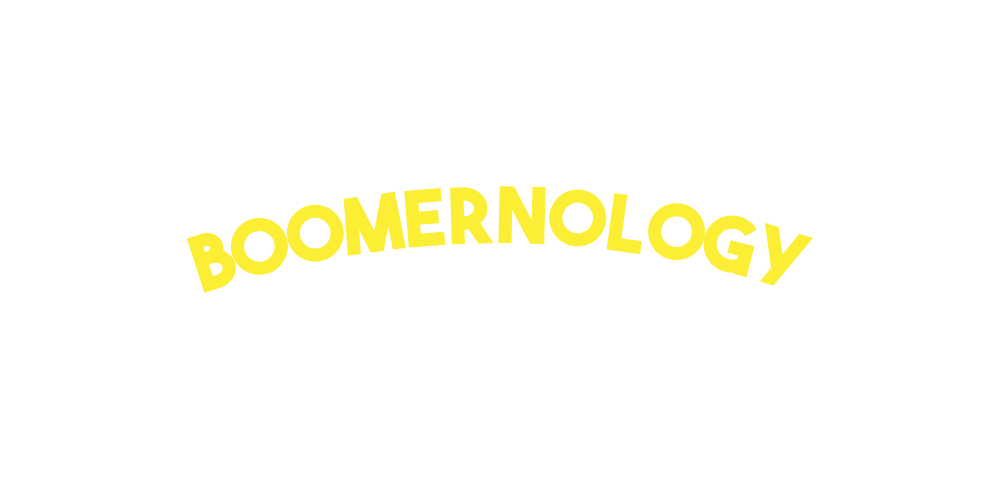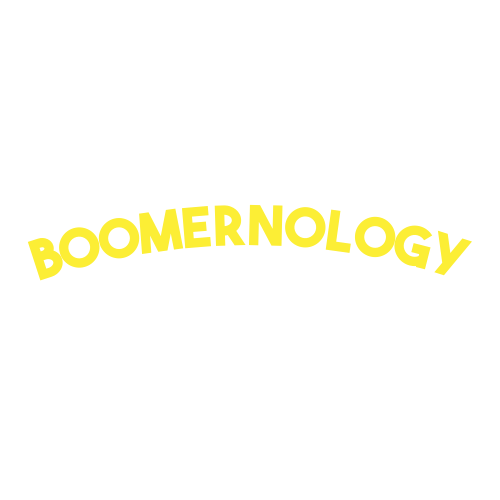Is That a UFO or Just Wi-Fi? How to Understand Smartphone Icons (Without Asking Your Grandkids!)
Let's start with a story.
A few weeks ago, I was helping one of my favorite clients, who we'll call Maria. She was smart, curious, warmhearted, and, like a lot of us, a little fed up with her phone. She waved her iPhone before me and said, "David, what are some of these icons? I don't even know these days!"
She wasn't joking.
We both laughed. But it got me thinking: Why do these tiny symbols feel so mysterious, so foreign, like some secret code no one ever explained?
And more importantly… why are we made to feel stupid for not knowing?
You're Not Alone—Icons Weren't Designed With You in Mind
Let's get real for a second.
When you first got a smartphone, nobody gave you a guidebook for those little pictures at the top of the screen. No one explained that the triangle thing is Wi-Fi, or that the circle of arrows means something is "updating, " or that your texts live in a tiny envelope like it's still 1972.
Instead, tech just kind of… moved on. Fast. Quietly.
So you do what a lot of my clients do:
You squint.
You guess.
You wait until your grandkid comes over to ask what it means.
And maybe you feel a little embarrassed about it.
But here's what I tell every client I meet:
You're not the problem.
The problem is that this digital world has moved too fast and forgotten to bring you with it.
Your No-Judgment Icon Decoder: 7 Common Phone Symbols, Finally Explained
Let's break down the most confusing ones, one by one, no jargon allowed:
⚙️ Settings
What it looks like: A gear or steering wheel
What it means: This is the "control room" of your phone. Volume, brightness, Wi-Fi, everything lives here.
📶 Wi-Fi (aka the "spaceship" icon)
What it looks like: A cone, fan, or upside-down triangle
What it means: It shows if you're connected to the internet. More bars = stronger signal.
🔄 Update
What it looks like: Two arrows chasing each other
What it means: Your phone is updating apps. It's like tuning up your car; it's automatic but helpful.
✉️ Messages
What it looks like: An envelope
What it means: This is where your texts live. Old-school icon, but still going strong.
🔋 Battery Saver
What it looks like: A heart, leaf, or lightning bolt in the battery
What it means: Your phone is trying to save power. It might dim the screen or slow things down a bit.
🔍 Search
What it looks like: A magnifying glass
What it means: Type anything here, including names, apps, and questions, and your phone will help find it.
📷 Camera
What it looks like: An old camera
What it means: Opens the Camera so you can take a photo, video, or selfie.
What to Do If You're Stuck or Unsure
Even with this cheat sheet, you might still run into a mystery icon. That's okay.
Here are a few tips I give my clients:
Take a Screenshot:
Press the power and volume-down buttons together. Then show someone what's stumping you.
Use Google Lens:
In the Google app, tap the camera icon. Point it at the mystery and let Google tell you what it is.
Just Ask Us:
This is what Boomernology is for. We offer the only 1-on-1 help in NYC, and yes, we'll explain every single icon until it clicks.
Let's Play a Game…
Take a peek at your phone right now.
Is there a symbol that still doesn't make sense?
Maybe that little paper airplane? (Spoiler: It means "share.”)
Maybe a dot with waves coming out of it? (That's Bluetooth.)
Send us a message. We love solving these tech mysteries, and we'll never make you feel silly for asking.
The Real Win? Confidence.
Remember Maria?
After we went over her phone icons together, she felt she was steps ahead.
That right there, that's what this is about.
Not just tech.
Not just symbols.
Confidence, independence, and feeling like this phone is yours, not something you're borrowing from a younger world.
You don't need to be a tech wizard.
You just need someone who'll explain things clearly and with patience.
That's what we do. Every day.
What Is Your Next Step?
If this helps, sign up for our free newsletter — we explain confusing things in plain English. No pressure. No fluff. Just real talk.
And if you know a senior in NYC who needs a helping hand, send them our way. We'll make sure they feel seen, supported, and maybe even proud of what they can do.
Until then—
Keep learning. Keep asking. Keep laughing at the weird little spaceship on your screen. (Unless it really is a UFO. In that case, call NASA. Or me.)
Because the future doesn't belong to the young.
It belongs to the curious.
Until next time, stay connected!
Dave