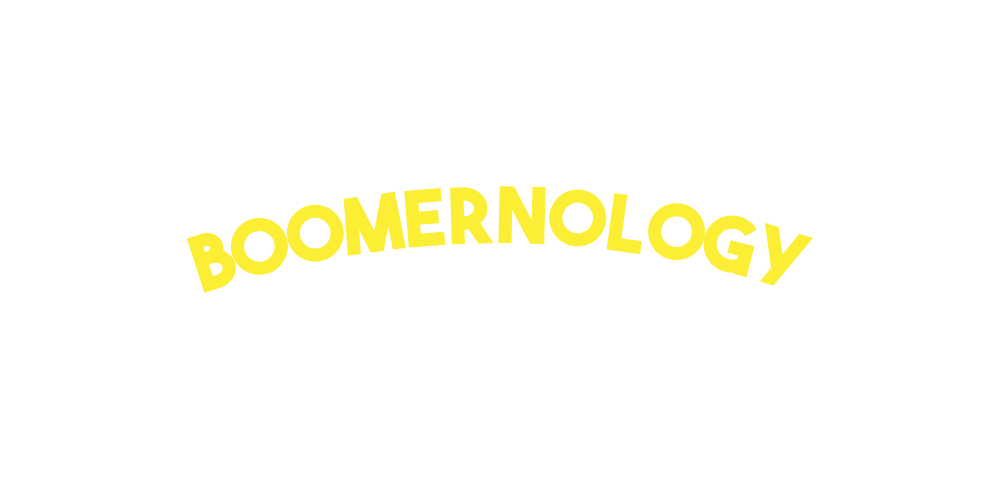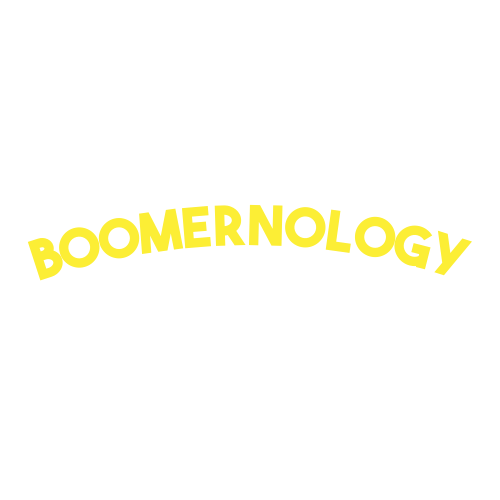Avoid Overwhelm: How I Helped a Client Take Control of Tech—One Win at a Time
A few weeks ago, I sat down with a lovely woman uptown. Her apartment had those classic NYC touches, hardwood floors, afternoon sunlight pouring in through tall windows, and a kitchen that smelled like freshly roasted coffee beans. She greeted me with a smile and a sigh.
"I feel so behind," she said, motioning to her iPhone. "I was trying to post a photo on my Instagram, and... I think I've been hacked because I showed all my photos."
We both laughed.
No one tells you that technology is not just a screen or a device. It's emotional. It can bring up frustration, doubt, and even embarrassment. But it can also bring joy, pride, and independence if you take it one step at a time.
Let's Back Up: Tech Isn't a Race
Look, we've all felt overwhelmed at some point, whether installing a new update, syncing your photos, or just trying to remember where the volume button is.
Here's what I've learned after helping several older adults:
Tech isn't about speed.
It's about staying connected.
To your people.
To your passions.
To your independence.
The Day We Slowed It All Down
That day in her apartment, we started small.
No pressure.
No jargon.
I asked her, "What's the one thing you want to feel confident doing today?"
She said, "I want to learn how to post on Instagram. I tried earlier but didn't know what to do."
So we paused, took a breath, and then walked through it step by step.
How to Post a Photo on Instagram (with a caption)
1. Open Instagram
Tap the Instagram app on your phone.
2. Tap the "+" button
Usually, it is at the bottom center of the screen.
3. Choose a photo
Pick the picture you want to share from your camera roll.
4. Tap "Next" (top right)
You can skip filters or pick one if you like.
5. Write a caption
Type a message under the photo, say something from the heart
6. Tap "Share"
And just like that, your post is live! When that message went through, her eyes lit up.
She whispered, "I did it."
You better believe we high-fived.
Avoiding Overwhelm: Here's How We Keep It Simple
If you're feeling tech stress, here's my go-to advice, the same guidance I give in every living room, every appointment, every building lobby where I meet someone for the first time:
One Task at a Time
Don't open ten apps. Just focus on one. Want to send an email? Let's do that.
The rest can wait.
Take Breaks
Frustrated? Walk away. Tech isn't going anywhere.
You can always try again after a glass of water or a breath of fresh air.
Celebrate the Wins
Sent your first text? That's a digital swagger.
Opened your bank app and checked your balance? That's independence.
Every little click is a step forward.
You're Not "Behind"
You're learning. That's brave. That's beautiful.
And that deserves credit.
Let's Zoom Out: Why This Matters
Learning tech isn't just about figuring out your phone.
It's about being able to FaceTime your grandson in another state.
It's about ordering groceries on your own schedule.
It's about knowing you can do it on your terms.
I've seen clients in their 70s, 80s, and 90s light up when they finally connect with a loved one over video or learn how to search and organize their favorite photos. That's power. That's a connection.
And frankly?
That's what this work is about.
Final Thought: You're Not Alone
I know this stuff can feel complicated. But you've got someone in your corner.
Whether it's Boomernology, a patient grandchild, or a neighbor who understands iPhones a little better than you, don't be afraid to ask for help. The right support makes all the difference.
And hey, if you're the "techie" in your family reading this for a parent or grandparent?
Be patient. Be kind.
Your guidance might unlock something beautiful.
Ready for Your Next Win?
Want to send a photo?
Try a voice message?
Maybe finally figure out how to use that app your friends keep talking about?
Start with one thing.
And when you're ready, we're here for the rest.
Until next time, stay connected!
Dave
P.S. Want more helpful stories, tips, and tech love in your inbox?
Subscribe to our newsletter – we keep it real, useful, and full of heart.