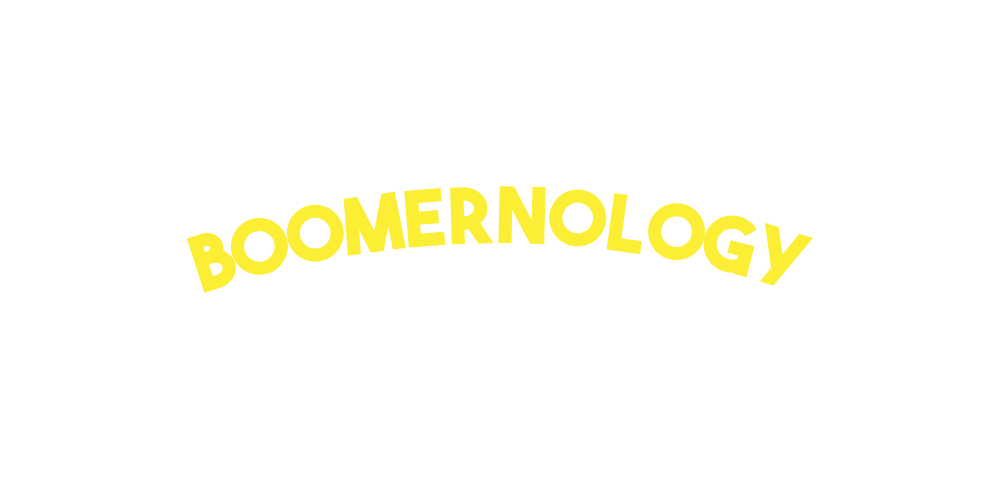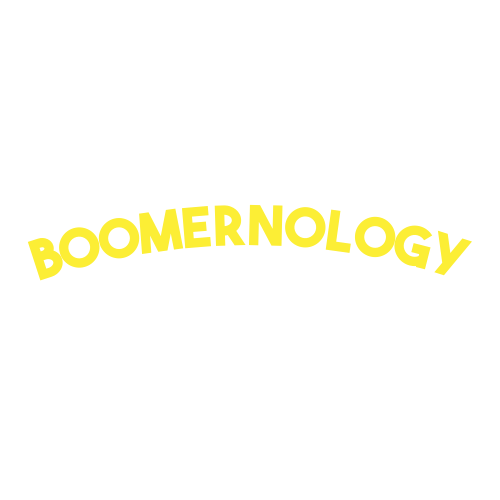Dead Zones and Deco: How to Fix Wi-Fi Woes in Your Beautiful Old NYC Apartment
Let's talk about your Wi-Fi.
Yes, the invisible magic that powers everything from Netflix to FaceTime to that one app you still don't fully trust but kind of love (yes, I'm looking at you, Siri).
Now, I've been in some of the most beautiful buildings with stunning apartments on the Upper West Side, Midtown, and over in Hell's Kitchen. We're talking classic NYC:
Tall ceilings. Crown moldings. Built-ins that whisper 1927.
And walls. Oh man, the walls.
That's where the trouble begins.
One Client's Beautiful Apartment… and Zero Signal
I was helping a lovely woman with her pre-war co-op. Picture this: large open spaces, beautiful city views, tin ceilings, thick walls, and artistic hardwood floors. You could film a period drama in there.
But her Wi-Fi?
It gave up somewhere between the spare bedroom, laundry room, and that one corner in the living room.
Every time she tried to stream her favorite mystery series, the signal dropped like a bad habit, or the picture would get choppy like rough seas on a tiny boat. She kept moving her TV or iPad from room to room like a Geiger counter.
"Maybe if I pull the TV away from this window? No—wait, now the picture's frozen."
Classic case. And incredibly common.
Why Old NYC Buildings Hate Your Wi-Fi
You're not imagining it.
Those gorgeous features, brick, concrete, plaster, steel beams, and even copper plumbing, are Wi-Fi killers.
They block and bounce signals, making it nearly impossible for your Wi-Fi router (usually shoved in a corner by the modem) to reach every room, especially if you've got thick walls or multiple floors.
Let's not even talk about the dead zones.
That mysterious guest bedroom where nothing ever loads?
Yeah, that's a Wi-Fi Bermuda Triangle.
So What's the Fix?
Good news: this can be solved. And you don't need a tech degree to make it happen. You need the right tools and maybe a little help.
Here's how we tackled it:
1. Move the Router (If You Can): The cable company put it in the worst possible spot, near the floor, in a cabinet, behind metal. We moved it to a central, open location where it could breathe a little.
2. Add a Wi-Fi Extender or Mesh System: This is where the real magic happens. Extenders bounce the signal farther. A mesh system is even better. It acts like a team of routers talking to each other, covering the whole apartment like a warm blanket.
Looking for the best Wi-Fi mesh systems for NYC apartments with thick walls? We've helped install dozens. Let's chat.
Not sure what a Wi-Fi extender is? Think of it like a megaphone for your internet. It grabs the signal from your main router and pushes it into the dead zones, those places where pages don't load, and videos freeze. It won't speed up your internet, but it will help it reach the rooms where it's been slacking off. And in many NYC apartments? It's a total game-changer.
3. Cut the Clutter (Digitally): We looked at her connected devices, gave the network a little tune-up, prioritized her laptop, reduced interference, and changed her Wi-Fi channel. (Yes, that's a thing.)
4. Keep It Simple: I walked her through the steps, no jargon, no tech babble—just plain language and patience.
And guess what?
Now, she watches an entire episode without buffering.
The look on her face? Worth it.
Let's Make Tech Work in the Home You Love
Here's the thing:
You shouldn't have to sacrifice comfort or connection.
You deserve to video call your daughter, stream baseball games, or explore your hobbies online without pacing around like you're chasing reception in the woods.
Whether you're living in a co-op, condo, brownstone, or classic rent-controlled beauty, your space shouldn't be holding your tech hostage.
It's Not Just About Wi-Fi—It's About Freedom
Freedom to work, learn, play, connect.
Freedom to feel confident using your devices.
Freedom to finally stop yelling, "Why isn't this loading?!"
Does that mean getting an extender or adjusting your setup? Totally doable.
Need help choosing the right extender or setting up mesh Wi-Fi in your apartment? We can help.
This is especially true when you've got someone in your corner who speaks your language (and knows not to overcomplicate it).
Because “Why Isn’t This Working?!” Deserves an Answer
I once had a client ask me, "Does the Wi-Fi really work as it should? I'm paying for this, you know!"
And honestly? It's a fair question.
These signals are weird. They bounce, they fade, and yes, sometimes it does feel like they've got a mind of their own.
But we'll find a way, no matter what your apartment throws at us: brick, beams, or baffling layouts.
No More Dead Zones. Let's Do This.
Still chasing a signal in your back bedroom?
Losing connection mid-call?
Router shoved behind a fish tank?
Let's fix that.
You don't need to figure this out alone.
Boomernology was built to make tech simple, personal, and, dare I say, fun.
Your Wi-Fi, Your Home, Your Safe Space
You built a beautiful life in a lovely apartment.
Let's make sure your tech works as hard as you do.
I'm here if you're ready to get the Wi-Fi you finally deserve (and stop dragging your laptop into the hallway just to get a signal).
You've got this, and I've got your back.
Until next time, stay connected!
Dave
P.S. Got a tech frustration you want to fix? Reach out to me, or share your Wi-Fi horror stories.
And if you love the vibe of this blog, don't miss the Boomernology newsletter, practical tech tips with a personal touch straight to your inbox.