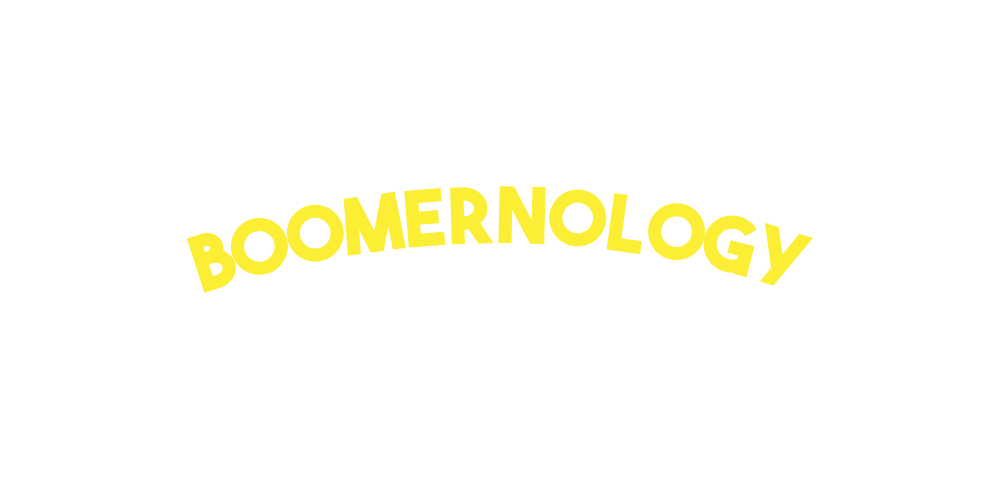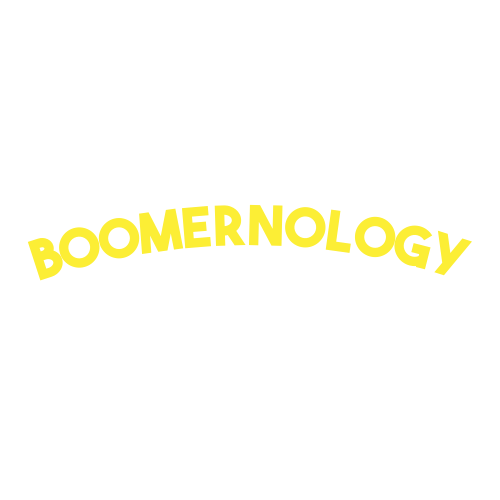Storage Made Simple: How You Can Declutter Your Digital World
Your computer’s wheezing again.
You swear you don’t have that many cat photos… or do you?
Then it hits you—another pop-up:
“Your storage is full.”
Take a breath. You’re not alone.
Most of us have no idea how much “digital clutter” piles up until the warning light flashes. One download here, one photo there, and suddenly your computer feels slower than the crosstown bus in rush hour.
The good news? You can fix it.
No tech degree. No panic. Just a few calm steps.
Why Digital Clutter Happens
It’s the same story as a cluttered kitchen counter.
You set down the mail “for now,” add a coffee mug, then a few receipts—and before you know it, there’s no space left to cook.
Computers work the same way.
Every download, picture, and attachment adds up quietly until your hard drive’s gasping for space. But it isn’t broken—it’s just full.
And with a little cleanup, it’ll breathe again.
Simple Ways to Free Up Space
Let’s keep this simple and doable.
1. Tidy Your Desktop
If your desktop looks like a digital junk drawer, clear it out.
Create folders—Photos, Documents, Projects, Receipts—and move your files into them. Delete what you don’t need.
Think of it like clearing a countertop: open space equals peace of mind.
2. Check Your Downloads Folder
This is where old files go to hide.
Open it up. You’ll find PDFs, screenshots, and forms you haven’t touched in years. Delete freely—you won’t break anything.
3. Use the Cloud Wisely
Google Drive, iCloud, and Dropbox are like extra closets for your files.
Store big items there—photos, videos, tax forms—so your main computer runs faster.
And since it’s all online, you can get to your stuff from anywhere.
4. Back It All Up
An external hard drive is your safety net.
Plug it in once a month and back up your files. If your laptop ever crashes, you’ll still have everything—safe and sound.
A Quick Reflection
When was the last time your computer actually felt clean?
The kind of clean where you can find what you need in seconds, and nothing feels overwhelming?
That’s the goal. Not perfection—just ease.
The Emotional Side of Clutter
Decluttering your tech life isn’t only about storage space.
It’s about calm. Control. Confidence.
When your computer runs smoothly, you feel in charge again.
It’s amazing how something as small as cleaning a folder can lighten your day.
And once you see progress, you start to enjoy using technology again.
Start Small, Win Big
Ten minutes is all it takes.
Today, clear your desktop.
Tomorrow, empty your Downloads folder.
Next week, move your photos to the cloud.
Small steps turn frustration into flow.
That’s how tech becomes your ally again.
Ready for a Fresh Start?
Tech can be a prankster! Ever think your tablet’s broken, only to realize it just needed a charge?
We’ve all been there. When your device pulls a fast one, just laugh and keep going. Those mix-ups are part of the fun.
You’ve Got This—And I’ve Got Your Back
If your computer’s been dragging or you’d rather have a little help getting organized, that’s what I do.
At Boomernology, I help older adults across New York City take control of their digital lives—patiently, clearly, and without the jargon.
Call or text me at 908-299-6634 or visit Boomernology.com.
And if this helped, share it with someone who might need it—or subscribe to the Boomernology Newsletter below for friendly, easy tech tips that keep you connected.
Clean computer. Clear mind.
And as always, stay connected!
Dave