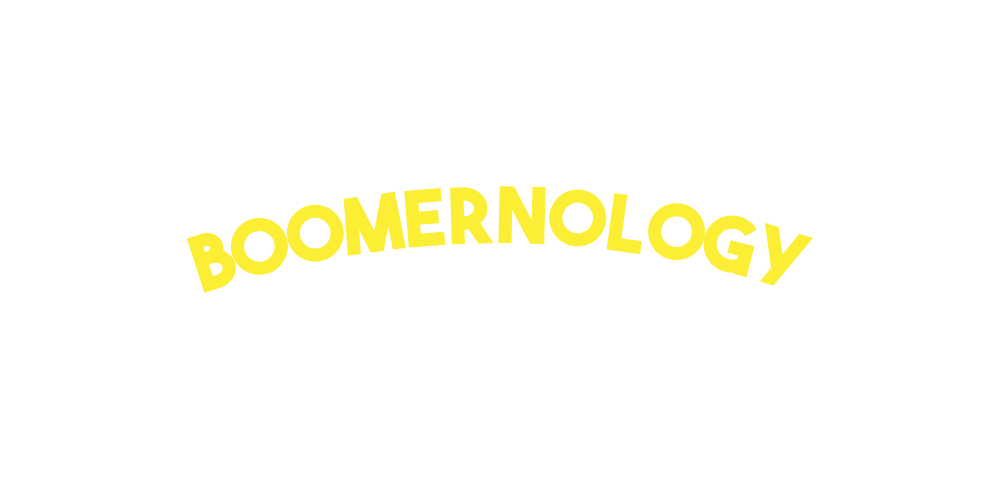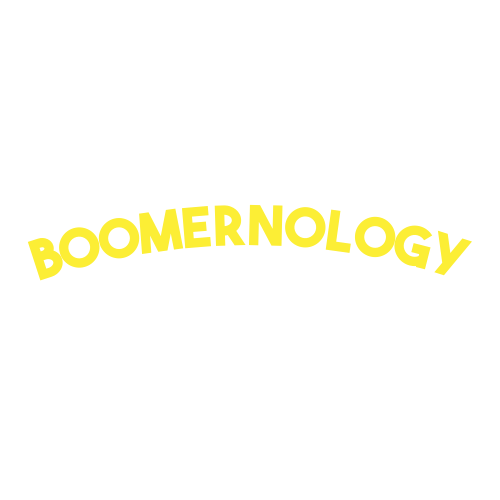5 Easy Steps to Master Tech with Confidence
Ever pick up your smartphone and feel like it’s playing tricks on you
Maybe you tap the screen, and suddenly it’s zoomed in on who-knows-what. Or your text says something you didn’t mean!
If tech feels like a puzzle you didn’t ask for, you’re not alone.
As someone who helps Baby Boomers and seniors learn technology one-on-one in person here in NYC, I’ve seen those frustrations firsthand—but also the joy of mastering a new skill. You don’t need to be a tech whiz to make gadgets work for you. Like Dorothy’s dog Toto in The Wizard of Oz, you just need a little courage to explore.
Here’s a five-step plan to get you started—let’s dive in!
Relatable Scenario: Taming the Tech Beast
We’ve all had moments when tech seems to have a mind of its own. Maybe you’re trying to send a text, and autocorrect turns “lunch” into “launch.” Or you hit a button, and your screen zooms in so much you can’t find your way back.
Those moments can make you want to toss the phone out the window. But they’re just part of learning something new.
Think of tech like a new card game—once you learn the rules, it’s not so tricky. With a few easy steps, you can go from stumped to running the show.
Step 1: Stay Positive – Embrace the Journey
The first step to getting comfy with tech is your mindset.
As Toto might say, “We’re not in Kansas anymore!” Tech can feel strange, but it’s just a new adventure. A positive attitude turns “This is impossible” into “I’m getting the hang of this!”
Every senior I’ve helped shows that a little curiosity works wonders.
Practical Tip:
Pick one tech goal—like sending an email. Picture tapping the email app—it looks like an envelope. Write down your goal and give yourself a pat on the back when you do it, even if it takes a few tries.
Everyone starts somewhere—even the folks who built your phone were beginners once.
Step 2: Your Tech Tools – Pick What Works for You
Not every gadget or app is right for you, and that’s okay! Choose tech that makes your life easier or more fun.
Want to video chat with family? A smartphone or tablet is perfect.
Love reading or the news? Try a Kindle or a news app.
If you already use an iPhone, an iPad might be your next best friend since they work beautifully together.
Practical Tip:
If small text is hard to read, make it bigger. Picture the settings icon—it looks like a gear. Tap it, then look for Display or Accessibility.
If you’re not sure what device to start with, try a smartphone with voice commands (like Siri). It feels like talking to a helpful friend. Visit a store and try before you buy—the right fit makes all the difference.
Step 3: Small Steps, Big Wins – Start Simple and Build
You don’t need to learn everything at once. Start with one small task, like making a video call or using an app to track your pills.
Last week, one of my clients was nervous about her first Zoom call. Ten minutes later, she was waving, laughing, and smiling ear to ear. That spark of confidence? Priceless.
Practical Tip:
Try one small task—like sending a photo in a text. Practice with a friend. Picture the photo icon—it looks like a camera.
Write the steps on a notepad or snap a photo of them so you can check later. Once you’re comfy, try something new—like checking the weather or setting reminders.
Small steps build big confidence.
Step 4: Easy Tech Add-Ons – Use Tools That Help
The right tools make tech a breeze.
If earbuds don’t work with hearing aids, try headphones that cover your ears.
If typing on a tablet feels awkward, a plug-in keyboard can feel like the typewriter you used for years.
Comfort matters more than trendy features.
Practical Tip:
If small buttons or screens are tricky, try a stylus—it’s like a pen for tapping. Or use a phone stand to keep your device steady for video calls.
Picture your phone standing upright like a framed photo. These small add-ons make a big difference.
Step 5: Team Up with Friends – Don’t Go It Alone
You don’t have to learn tech by yourself.
A friend or family member would love to help you set up a device or fix a glitch.
Last month, one of my clients invited her neighbor over for a “tech coffee break.” They laughed, learned, and downloaded photos together. By the end, tech had turned into a connection.
Practical Tip:
Ask a friend to show you one thing—like setting up email or downloading an app. Picture the App Store icon—it looks like a box with an “A.”
Write the steps down or record a short video to review later.
Asking for help is a sign of strength, not weakness.
Stay Connected. Stay Independent. Stay You.
Tech isn’t just about gadgets—it’s about staying connected and independent.
You can video chat with friends, order groceries, or watch gardening videos on YouTube.
I’ve seen seniors smile with pride when they master a new skill. It proves tech isn’t about age—it’s about staying curious and thriving.
Laugh It Off, Then Log Back In
Tech can be a prankster! Ever think your tablet’s broken, only to realize it just needed a charge?
We’ve all been there. When your device pulls a fast one, just laugh and keep going. Those mix-ups are part of the fun.
You’ve Got This—And I’ve Got Your Back
You don’t need to be a tech genius, Boomers and seniors. With a positive attitude, tools that fit your life, small steps, helpful add-ons, and a friend or two by your side, you can master the digital world.
Tech is your bridge to staying connected, informed, and independent.
Take one small step today—send a text, try an app, or make a call.
Your digital adventure is waiting, and I’m here to help every step of the way.
Got a tech win or challenge to share? I’d love to hear from you!
And as always, stay connected!
Dave