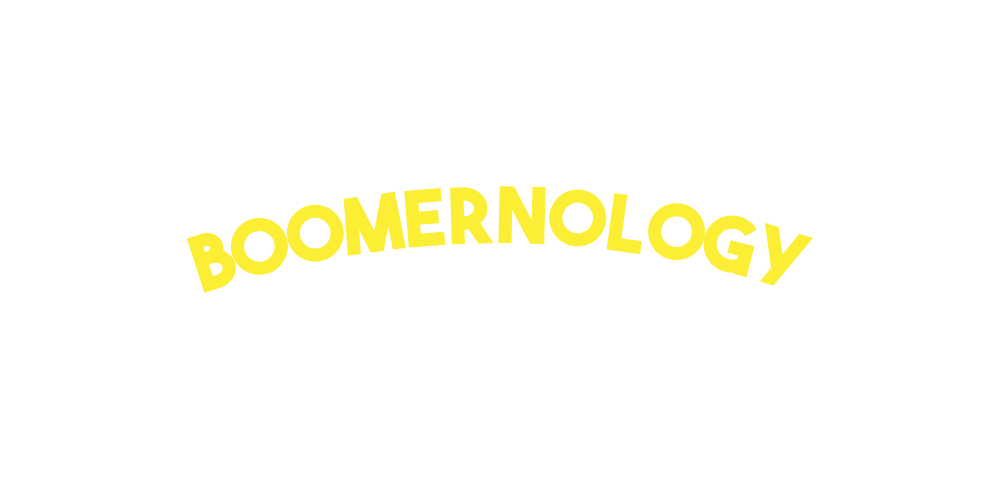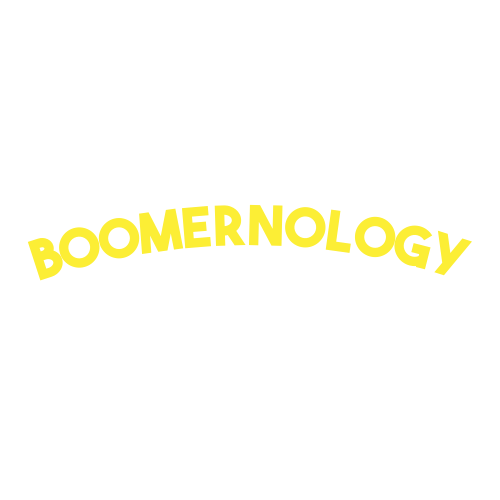Social Media Isn't Just for Kids Anymore—Let's Get You Connected
Do you feel like the world went online and forgot to send you the memo? Maybe you've opened Facebook, seen a screen full of buttons, and thought, "This is for the kids, not me." I hear you. I work with folks every day, seniors, their adult kids, even Gen Z grandkids, who feel like technology is a puzzle. But here's the truth: social media isn't just for teenagers. It's for you, and I'm here to guide you, step by step, with patience and no jargon.
Easy Steps to Get Started
Social media doesn't have to be a headache, whether you're a senior picking up your phone for the first time, an adult child helping your parents, or a Gen Z grandkid teaching Grandpa. Here's how to start with Facebook, in simple steps:
Find Your App: Look for the blue "F" icon on your phone or tablet. Not there? Ask someone to download it from the App Store (for iPhone) or Google Play (for Android). It's free!
Log In Safely: Use your email or phone number to sign in. No account? Tap "Sign Up" and follow the prompts. Jot your password somewhere safe.
Set Up Privacy: Find "Settings" (usually a gear or three lines) and pick "Privacy Settings." Make your account private so only friends and family see your posts. I can help if it's tricky.
Start Small: Post something easy, like "Looking forward to the weekend!" or share a photo. Tap "Photo," pick your picture, and hit the blue "Post" button.
Stay Safe: See a weird message, like someone asking for money? Don't click it. Show it to someone you trust, or reach out to me to have it blocked.
Think of social media like a digital neighborhood café, a place to catch up with friends and family, but you choose who's at your table.
Join the Fun with Confidence
You can do this. I've helped tons of seniors go from feeling lost to sharing photos or messaging family with confidence. Social media isn't about trends or going viral; it's about staying close to those you love. Just like picking your favorite table at the café, you can choose who sees your posts and keep things cozy.
Imagine seeing your cousin's vacation photos, messaging an old high school friend, or sharing a funny meme with your kids. These tools bring joy and connection. And for adult kids or Gen Z grandkids, your encouragement makes all the difference.
A Quick Chuckle
Ever click something and think, “Oops, did I just break the internet?” Don’t worry—mistakes are part of learning, like spilling flour while baking. Keep trying, and you’ll be a tech pro in no time!
Why It Matters
Technology can feel like it's moving at a rapid pace, especially as we age. But learning isn't just about buttons, it's about staying connected in a changing world. Social media allows you to share your voice, stay in touch with loved ones, and discover new hobbies. Seniors are joining online book clubs, following local news, or reconnecting with old friends. Embracing tech means staying in the loop, on your terms. That's powerful stuff.
Laugh It Off, Keep Going
Let's face it, tech can be a pain in the ass. Ever accidentally tap the wrong button and wonder if you've sent a random emoji to your entire contact list? Or maybe you've posted "Happy birthday!" on your own wall by mistake. Oops, I've been there! Those moments don't mean you're "bad at tech", they mean you're learning. Even the "techy" folks mess up sometimes. Laugh it off, and let's keep going together.
Ready to Connect?
Social media isn't just for kids; it's for anyone who wants to stay connected, share their story, or feel included. You don't need to be a tech wizard to message your family, share a trip photo, or comment on your granddaughter's graduation post. All it takes is a little time, a little help, and someone who's got your back. I'm here for that, through this blog or in-person support. Take that first step, you've got this, and I'm cheering you on.
Let’s Do This!
Think of someone you miss. Could you message them today? Share your tech wins or struggles, I'm all ears! Need help? Reach out for patient, in-person support. If this post hit home, pass it on. Let's get connected!
Until next time, stay connected!
Dave