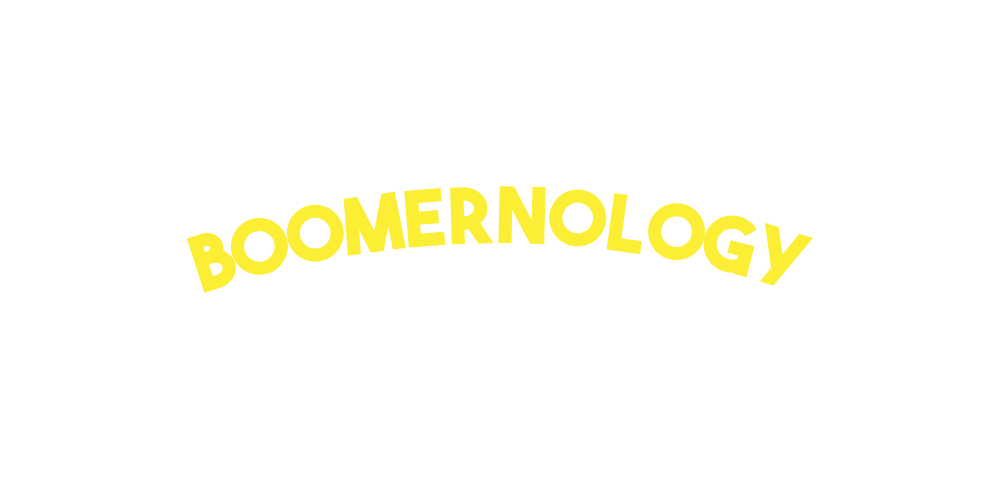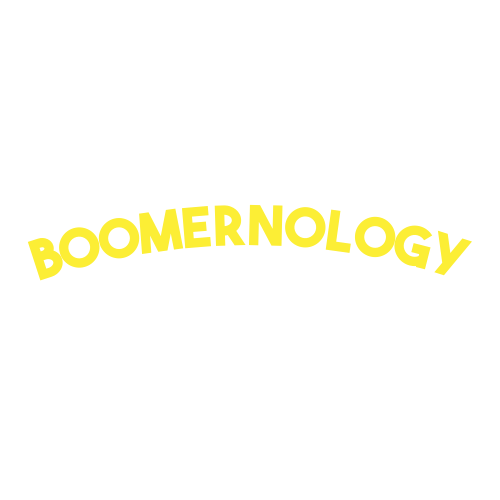Flipping Through Memories—No Dust, No Stress, Just the Cloud
Remember those old photo albums?
Big, bulky books with pages that stuck together in summer. Plastic sheets crinkling.
You'd flip through them slowly, finger on the edge, reliving birthdays, vacations, and awkward school pictures.
Now?
A single click brings up thousands of memories.
No dust. No peeling corners. No shoebox of mystery negatives.
Just you and your memories, floating in something called "the cloud."
And yet…
Wait, Where Did That Photo Go?
Somewhere along the way, tech stopped feeling magical and started feeling like a trap.
Photos disappear.
Apps ask for passwords you never made.
You tap the wrong thing, and suddenly, everything looks different.
But one thing:
The tech isn't broken. The system is confusing.
You were handed smartphones, smart TVs, and smart assistants without a guide, without a map, and without anyone saying,
"Hey, let me walk you through this."
You're not bad with tech.
You just never had someone show you how it works.
That's where this story flips.
The Photo Album 2.0: Making Tech Feel Like Home
Let's break it down because all this "cloud" talk can feel like science fiction.
When someone says:
"Your photos are saved to the cloud,"
What they really mean is:
"Your pictures are backed up online, so even if you lose your phone, they're still safe."
But here's the catch:
You have to be logged in. Synced up. Backed up.
And if one little step is off—wrong email, forgotten password, app not turned on—poof. No photos.
That's why tech support isn't about fixing.
It's about slowing down.
Walking through it. Together.
No jargon.
No rush.
No shame.
What Actually Helps?
Start with one device. Don't worry about syncing 3 gadgets all at once. Keep it simple.
Write down passwords. On paper. In a drawer. Somewhere safe.
Make a "Favorites" album. Just the photos that make you smile.
Don't panic when things go wrong. Most "lost" pictures are just… hiding.
Tech doesn't have to feel like a test you're failing.
If someone sets it up right, it can feel like flipping through an old album.
A New Kind of Photo Frame
You know what's wild?
Digital frames aren't just gadgets.
They're little windows to the people who got you here.
A picture of your mom holding you as a baby.
Your grandfather is on his fishing boat.
That goofy photo of your old dog in a Halloween costume.
The family barbecue where your cousin burned the hot dogs.
These aren't just pixels.
They're fuel.
Memory is strange and beautiful; it doesn't just look back.
It lifts us forward.
Even now.
A digital frame on the table can remind someone why they keep going.
Who they are.
Who they love.
And who loved them.
That's not "tech."
That's connection.
For Everyone Helping a Parent (Or Learning as One)
If you're the adult child helping from across the city, the country, or just the other side of the dinner table…
Remember: It's not about explaining it louder.
It's about explaining it better.
Patience goes further than passwords.
And one quiet session, side by side, phone in hand, can change someone's entire day.
Because when tech works, it doesn't just connect devices—it connects people.
So, What's Next?
If you're reading this and thinking,
"Yeah, this is exactly what I need,"
then welcome.
You're not alone.
And you're not behind.
Boomernology was built for this—patient, one-on-one tech help that makes things click. (Literally and emotionally.)
And if all this talk of "the cloud" still feels foggy?
Don't worry.
I've got an umbrella.
Until next time, stay connected!
Dave
P.S. Want posts like this in your inbox? Join the Boomernology newsletter.
It's not a sales pitch. It's tech support that feels like a letter from a friend.