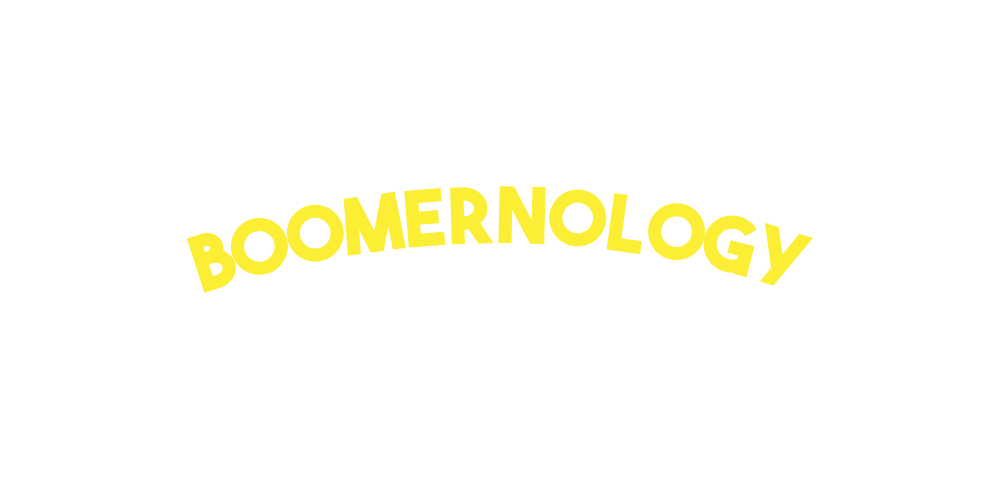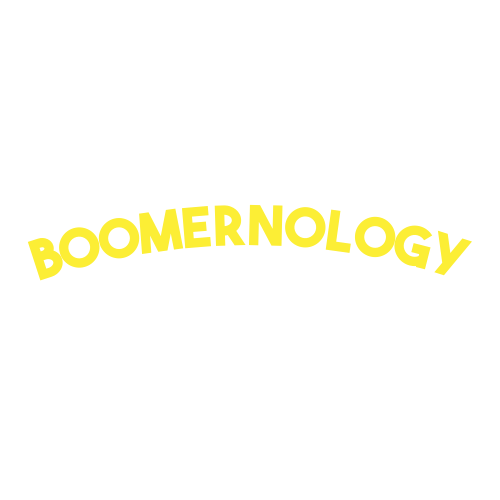Cut the Cord with Bluetooth Magic
Bluetooth is all around you, but you can’t see it. It’s like the cordless phone you loved in the ‘80s, the freedom to move without wires! That little “B” icon on your phone or tablet? That’s Bluetooth. It lets your phone talk to things like wireless earbuds, speakers, hearing aids, or even your car, all without plugging anything in.
If you’ve ever listened to music through a speaker, chatted hands-free in your car, or used a hearing aid with your phone, you’ve used Bluetooth. And if it’s ever been tricky to connect, don’t worry—you’re not alone. Bluetooth isn’t hard; it just needs a clear explanation. Let’s make it simple, fun, and easy for you.
What Is Bluetooth, Anyway?
Think of Bluetooth as an invisible string connecting two gadgets, like a secret handshake between your phone and a speaker. It uses short-range radio waves (like an old walkie-talkie) to let devices talk to each other, even if they’re from different brands or years apart. Once they’re connected, no cords or passwords are needed!
You’ve probably seen Bluetooth in action with:
Wireless earbuds for music or calls
Car speakerphones for hands-free chats
Hearing aids that connect to your phone
Speakers for playing your favorite Sinatra tunes
Fitness trackers or smartwatches
Printers or TV remotes
Bluetooth is everywhere, quietly making life easier—when it works!
Why Bluetooth Can Feel Tricky
Let’s be real: Bluetooth can be a bit like a stubborn old radio that won’t tune in. You tap buttons, wait for your phone to find your device, and sometimes it just spins… and spins. Maybe you’ve muttered, “Why won’t this work?” That’s okay! Tech can feel like a puzzle, but it’s not your fault. Nobody gave you a manual for this stuff. Let’s fix that with four easy steps.
How to Connect Bluetooth Devices (Super Easy!)
Connecting Bluetooth is like setting up a cordless phone—it just takes a moment. Follow these steps, and you’ll be a pro:
Turn on Bluetooth: On your phone or tablet, open the Settings app (it usually looks like a gear). Find “Bluetooth” and tap the switch to turn it ON. Your phone will start looking for nearby gadgets, like waving to a friend.
Get Your Device Ready: Press the power button on your speaker, earbuds, or hearing aid. Look for a blinking light or listen for a beep. That means it’s ready to connect. (Not sure how? Check the little booklet that came with it, or ask a family member.)
Pick Your Device: Your phone will show a list of names, like “My Speaker,” “Earbuds,” or “Hearing Aid.” Tap the name that matches your gadget.
Wait for the Magic: Your phone will say “Connected,” or you might hear a sound or see a light. Done! Now, you can play music, hear your grandkids’ voices clearly, or print a recipe from across the room.
Fixing Bluetooth Problems (Don’t Give Up!)
Sometimes, Bluetooth acts like a cranky old TV that needs a little nudge. Here’s how to fix common issues:
Restart Everything: Turn your phone off, then on. Do the same for your speaker or earbuds. It’s like giving them a quick nap to reset.
Forget and Start Over: In your phone’s Bluetooth settings, tap your device’s name, then choose “Forget This Device.” Then, try connecting again from step 1.
Charge Up: Make sure both your phone and device have plenty of battery. Low power can make connections weak, like a flashlight running out of juice.
Stay Close: Keep your phone and device within 10 feet, like staying close to hear a friend. Walls or other gadgets (like microwaves) can block the signal.
Clear the Path: Move to an open spot if you’re near thick walls or lots of electronics. It’s like tuning a radio to avoid static.
If it’s still tricky, ask a friend or family member to help or check the device’s booklet. You’ve got this!
Why Bluetooth Matters to You
Bluetooth isn’t just tech—it’s freedom. It lets you:
Listen to your favorite music while walking around the house
Hear your grandkids clearly through your hearing aid
Talk hands-free in the car
Play songs at a family gathering without cords
Print a photo or recipe from your phone-no wires needed
It’s like cutting the cord on your old landline phone, giving you more ease and flexibility. You don’t need to be a tech expert to enjoy it. You just need a little know-how.
You’re Not Alone
Tech can feel overwhelming, like learning to drive a new car. Nobody expects you to figure it out without help. If your Bluetooth speaker won’t connect, your printer’s acting up, or your hearing aid isn’t linking to your phone, don’t give up. Try these steps again. Take it slow. Maybe grab a cup of coffee and give it one more go.
Got a device you’ve been meaning to set up? Maybe a speaker for your favorite tunes or a fitness tracker for your kids? Pick one and try it today. You’re smarter than you think, and Bluetooth is simpler than it looks.
If it’s still not working, that’s okay. Ask a family member, check the device’s booklet, or reach out for help. Because you don’t need more tech, you just need it to make sense.
Until next time, stay connected!
Dave
P.S. Want posts like this in your inbox? Join the Boomernology newsletter.
It's not a sales pitch. It's tech support that feels like a letter from a friend.