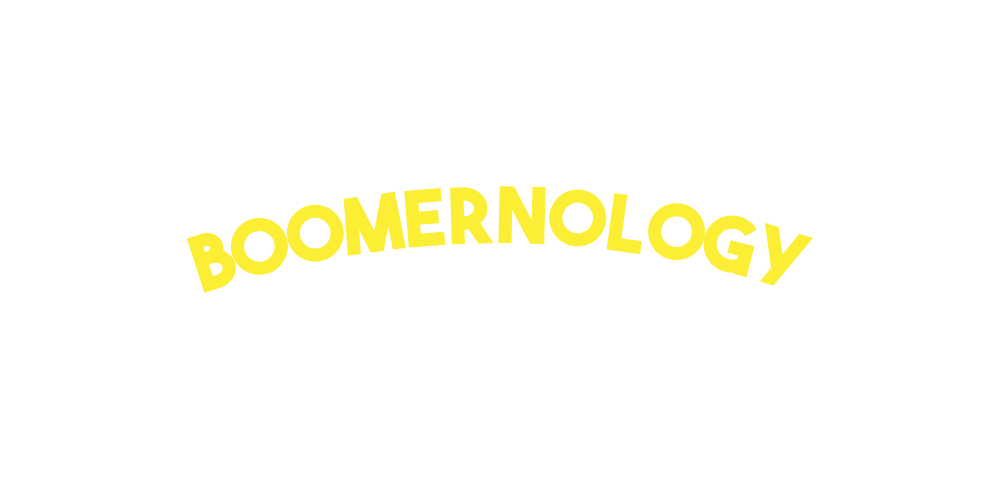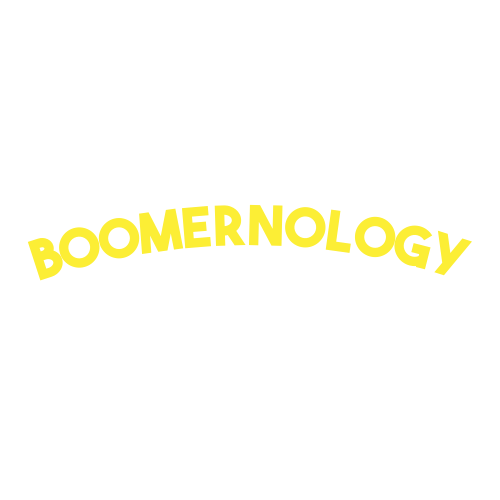Simple and Secure: A Guide to Password Management
Hello, and welcome to your splendid second act in NYC!
As you relish your days filled with gardening, grandparenting, and leisurely retirement, let's delve into a crucial aspect of today's digital world: effective password management for Baby Boomers and Seniors. If you've ever found yourself on a seemingly endless treasure hunt for that piece of paper with your latest password, rest assured, you're certainly not alone.
Imagine a change. What if all your passwords, those essential keys to your digital kingdom, could be neatly stored in one secure, easily accessible place? No more frantic searches—just a simple, serene digital experience. This isn't just a dream; it's the reality made possible by modern password management tools designed for Baby Boomers and Seniors.
A Tap Away from Digital Tranquility
Forget the days of scribbling passwords on scraps of paper. With today's best password managers, all your login details are just a tap or click away. These tools have been crafted to simplify your digital life without compromising security, making them the perfect companions for anyone eager to streamline their online interactions.
Why You Should Embrace Password Management
Security: Think of password managers as a secure safe for your online information. They use strong security measures to lock away your passwords, keeping them safe from anyone who shouldn't have access.
Convenience: Say goodbye to the hassle of remembering dozens of passwords or managing heaps of notes. With a password manager, one master password unlocks access to everything, streamlining your online activities.
Peace of Mind: Automatic password generation and real-time security alerts keep you one step ahead of potential online threats.
Choosing the Right Password Manager for You
Finding the right tool to manage your passwords doesn't have to be complicated. Here are a few user-friendly options that are popular among seniors:
LastPass: Known for its simplicity, LastPass offers an easy way to store and fill in passwords across all your devices.
Dashlane: Dashlane makes it easy to keep track of passwords and automatically logs you into your online accounts.
1Password: This tool is great for those who want to safely manage secure notes and important documents.
Each of these tools provides top-notch security and makes navigating your online activities simpler and safer. They all offer free versions, so you can try them out and see which one you prefer.
Making Technology Approachable and Enjoyable for Baby Boomers and Seniors in NYC
At Boomernology, we believe that technology should enhance your life, not complicate it. We're dedicated to demystifying digital tools for our cherished older generations. If this guide has helped clear the fog on digital security for you, we'd love to hear about it! Please share your experience on our Google Business page. Your feedback supports our mission and guides fellow Baby Boomers and Seniors in navigating the digital world easily.
Do you know a fellow Baby Boomer or Senior in NYC who could benefit from some tech support? Please spread the word about our mission to make technology accessible and enjoyable for everyone. Together, let's embark on this delightful digital journey, embracing the wonders of the internet with confidence and security.
Thank you for staying connected with us. Together, we make the digital world a friendlier place for everyone.
Thanks, and as always, stay connected!
Warm regards,
Dave